Introduction
WhatsApp is a popular messaging app, and with good reason. WhatsApp Business is fast, easy to use, and free for both users and companies. It has helped many businesses reach their customers more efficiently than ever before. In this article we will explore how you can use WhatsApp for sales purposes — from providing information about your product or service to sharing testimonials from happy customers.
WhatsApp can be used to build customer confidence in your product or service.
- Use WhatsApp to build customer confidence in your product or service
As we’ve seen, WhatsApp is a great way for you to communicate with potential customers. You can establish trust by providing them with information about your business and its products and services, and also offer support if they have any questions about what you do. If you feel comfortable doing so, let them know who the owner is by sending out photos of yourself or showing off one of your products (if it’s something physical). Showing that they can trust you will help build lasting relationships with those interested in buying from you.
- Use WhatsApp as a customer support tool
If someone has an issue after making a purchase from you on WhatsApp, it may be tempting not to respond right away—especially since there are so many other messages coming through at any given time—but doing this would damage both their impression of how well-run the company is as well as possibly losing out on future sales because they won’t want anything else from someone who doesn’t take care of their customers! So make sure that if anyone has problems with what they bought through messaging app communication channels like these ones then try answering those requests quickly (within 24 hours) before things get worse than just having some delayed response times!
- Use WhatsApp for customer discounts/special offers

Use a personal touch in WhatsApp messages.
There are many ways to use a personal touch in WhatsApp messages. The first is to simply not be afraid of it. In fact, if you’re uncomfortable with being personable and personal as part of your messaging, that shows through loud and clear in your communications with prospects, customers and partners.
Another way is to be consistent with your brand’s tone of voice — whatever that may be. It could be funny or serious or something else entirely. But if you’ve decided on the direction for your brand’s personality, then stick to it! You don’t need to overdo it with emoji or GIFs either (unless those make sense for who you are) because this can feel very forced otherwise.
A third option is to use an authentic voice when speaking directly to someone via WhatsApp message rather than sending out automated responses like “Thank you” or “We’re looking forward.” Your prospects want more than just a quick response; they want someone who understands their situation and can feel how much they appreciate their business relationship over time.
Automate your messaging on WhatsApp.
Automate your messaging on WhatsApp.
Automation is one of the best ways to send personalized, automated messages to your customers and prospects. It allows you to personalize the message with their name, automatically insert links and attachments in the messages, add an image or video at the right place, schedule sending time intervals…etc. Automation on WhatsApp can be utilized for multiple purposes:
- Sending newsletters
- Sending birthday wishes
- Sharing back-to-school tips with parents during summer break
SMS messages are boring. Use images and audio instead.
As a salesperson, you have lots of tools at your disposal to help you reach out to customers. You can send letters and emails, call them up on the phone or even set up an appointment in person. But these options are limited compared to what WhatsApp can offer you as a salesperson.
Here are ten ways that WhatsApp can help you sell more:
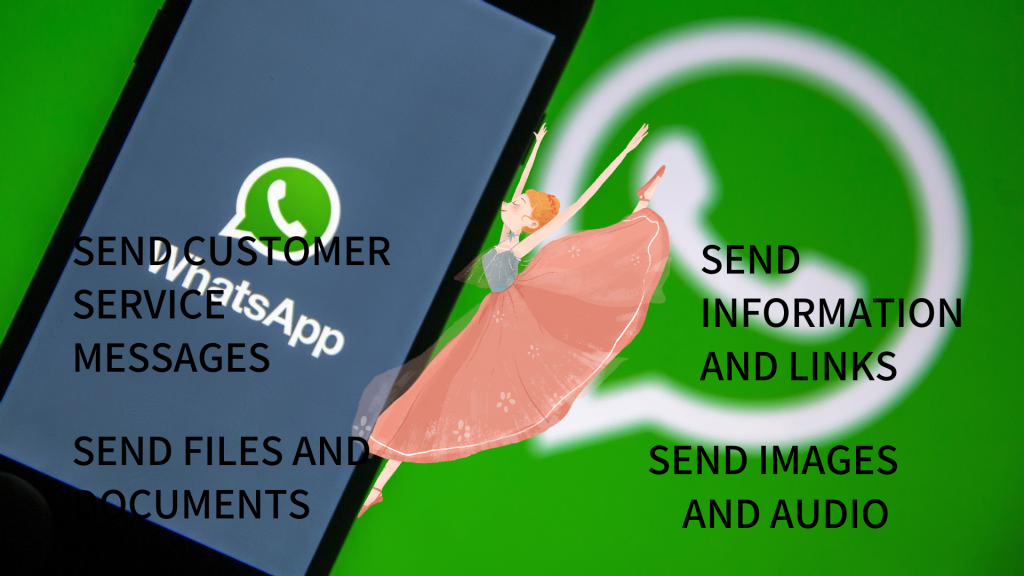
- Send customer service messages (e.g., questions about orders)
- ‘Send information and links’ (e.g., help content)
- ‘Send files and documents’ (e.g., product catalogues)
- ‘Send images and audio’ (e.g., inspirational quotes from one of your team members) 5.’Send links’ (e.g., links where customers can find further details about your product range) 6.’Location based alerts/messages’
Share links, files, documents and other useful information with customers.
- Share links to FAQs. You can use a variety of tools to create and host FAQs on your website. Then, share a link to this page via WhatsApp with customers who have questions about the product or service you’re selling, even if you don’t have time to answer them individually. This will save you time by avoiding one-off emails and help customers get answers faster than they could if they had to search for them themselves.
- Share links to product information: Many companies have detailed product pages that include information such as specifications, reviews from previous buyers (both positive and negative), how-to videos or instructions for using the product effectively, etc. These are all excellent resources for customers who want more detail about what they will receive after buying an item from your store but won’t be able to find out all the details by simply reading through those big blocks of text in their social media feeds which are often too long anyway – especially since many people scan rather than read!
Send feedback requests and use the information to improve customer experience.
A great way to use WhatsApp for sales is by asking for feedback. You can ask your customers how they feel about your business, and then use their responses to improve your customer experience.
If you’re hesitant about asking for feedback, don’t worry! It doesn’t have to be an intimidating process. You can start with simple questions like “How did you find out about us?” or “Would you recommend our services?” Once you see how well these conversations go over, feel free to dive deeper into what makes them happy or unhappy with their experience working with your company.
You can share your location with customers.

You can share your location with customers.
You can also create a WhatsApp Business account, which will give you more options for connecting with your customers. This may be helpful if you’re an organization that has multiple people who use WhatsApp, but only one person who is responsible for sales and marketing.
Run contests via WhatsApp Business.
To run a contest via WhatsApp Business, you must first create an event and then invite people to join it. This is how you will create your contest:
- Create an event.
- Invite anyone who wants to participate.
- Run the contest! You can set it up so that the winner gets something, like a gift card or t-shirt from your website, or just gives them some kind of recognition (like being mentioned in your next Instagram post).
If you have an online store, you can use WhatsApp to provide customers with the status of their orders.
If you have an online store, you can use WhatsApp to provide customers with the status of their orders.
First, send out a shipping confirmation email to your customer. In it, include your company’s contact information and a tracking number for their package.
Then, when the package is shipped (and in transit), send them a WhatsApp message saying that they’ll get another update when they receive their order. Include a link to the shipping company website and its tracking page so that they can track it themselves as well—that way, you’re not taking on all of the work yourself!
There is a broad range of possibilities for using WhatsApp for sales.

There is a broad range of possibilities for using WhatsApp for sales. You can use it to build customer confidence in your product or service and create an emotional bond with them, you can engage them by providing useful information, and you can also use it to automate your messaging on WhatsApp.
You should also keep in mind that SMS messages are boring. Use images and audio instead! If you want to share links, files, documents or other useful information with customers who have asked for more information about your offering – all of this has become easier than ever before with WhatsApp Business Tools.
Conclusion
WhatsApp is a great tool for sales. It gives you the opportunity to build customer confidence in your product or service, and it allows you to have conversations with customers at any time of day. You can share links, files, documents and other useful information with customers. You can also run contests via WhatsApp Business and share reviews or testimonials about your product or service on WhatsApp. With so many ways to use WhatsApp for sales, there’s no excuse not to start today!















