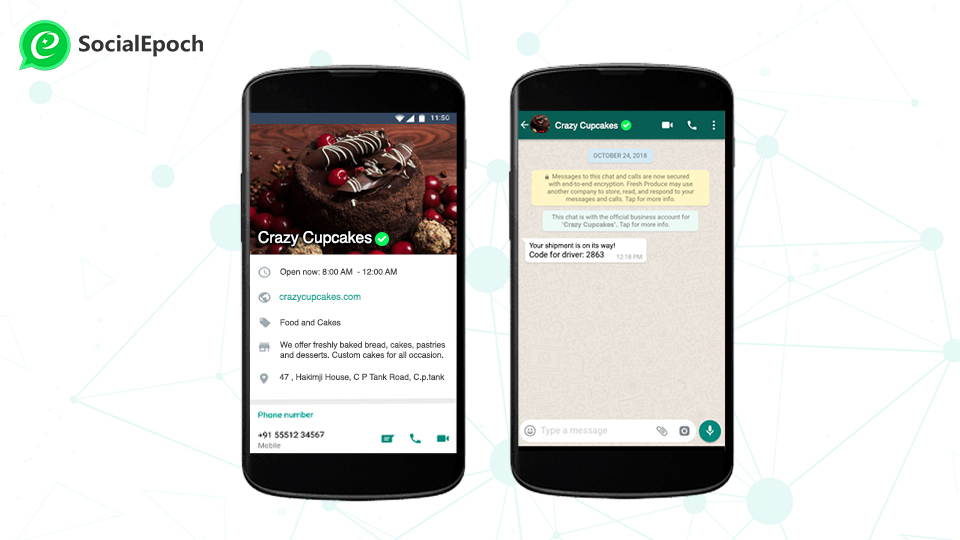Multilingual Support
System Language You can operate the system in two languages: English and Mandarin, change the language from the “Setting” button on the upper right corner. Multilingual Translate 1. You can instantly translate the received message… Multilingual Support